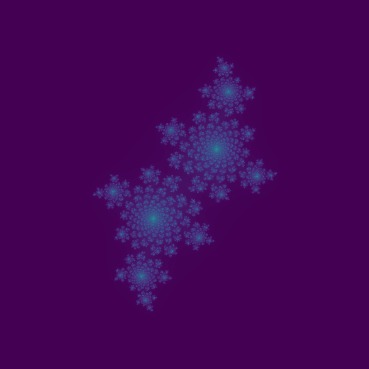Markdown
Scientific Computing
Prof. Calvin
Why Markdown?
What is Markdown (.md)?
- A way of writing text and styling text that can be read with or without a markdown editor.
- A lightweight alternative to HTML.
- Probably the foremost standard for documentation in scientific computing.
Different “.md”
- Markdown is a fairly open standard, and not all Markdown is exactly the same, but tends to follow common rules.
- I will teach GitHub Markdown, a major but not the only standard.
- These slides are generated in Quarto Markdown, an extension of the standard.
- Dillinger and Obsidian are popular Markdown platforms.
What is the relation to GitHub?
- By convention, every GitHub repository should come with a README.md file.
- By default, GitHub will style this and display it on the main repository page.
- This is how you should communicate to anyone who discovers your code or is looking for your code what the code does.
Conceptualizing
- Suppose you are describing some code, like
tax.py- You may wish to link to primary source documents on tax policy.
- You may wish to create paragraphs, unnumbered and numbered lists.
- You may wish to embed images, code snippets.
- You may wish to use rich bold or italic text.
Problem Solving
- Markdown
- Uses existing, common typographical characters
- Corresponds to widely standardized HTML
- Is human-readable without being rendered in HTML
- Can be:
- Written in any text editor.
- Authored in a dedicated Markdown editor.
Stepping Back
gitwas made to solve this exact problem!- The world leading scientific computing operating system, Linux, was being developed remotely via volunteers.
- They used millions of lines of code in complex file structures.
- They had to have a way to keep track of everything!
We will
- Introduce Markdown syntax:
- Style text
- Link to resources
- Use “Markdown” to:
- Document our code with Markdown
Documentation
- Previously, we learned about comments.
- Lines in code that do not affect what the code does, but help human users understand it.
- Often we document repositories with README files.
- Often as
README.md, a “Markdown” file.
- Often as
- We introduce Markdown.
Text
A note
- These slides are written in Markdown.
- I’ll show the Markdown in a left column and how it is rendered. on the right.
- If you wish to follow along, the most obvious way is https://dillinger.io/
Text
- The most natural thing to do in a
README.mdis simply write text.
Bold
- Enclose text in double
**, double__or HTML style<b>to bold text.
Italic
- Enclose text in single
*, single_or HTML style<i>to italicize text.
Strikethrough
- Very helpful to show what not to do.
Nesting
- As a rule, formatting can be nested but not overlapped.
Sub/superscript
- In scientific publication, we often require subscripts and superscripts.
When .md fails
- A number of of formatting options require the heavier-weight HTML tags.
Quotes
Blockquotes
- Quotes are used frequently in Markdown, for various reasons.
- When quoting another writer, or a source, often use blockquotes:
Unicode
- We note Markdown generally supports unicode characters as well as anything else does - usually exactly as well as your browser.
Backticks
- The backtick character
`(near~) has special meaning in Markdown.
Syntax Highlighting
- Often we want codeblocks to have highlighting as we see in a code editor.
- Specify the file extension immediately after the opening triple backtick.
- In Quarto Markdown, this also changes background (this is non-standard).
Lists
Better than sentences
- As a rule, it’s a good idea to break text up.
- Note that
*or-work and linebreaks don’t break the list.
Nesting
- Lists can be nested via indentiation with whitespace.
Numbering
- Lists are numbered automatically.
Task lists
- You can also make “task lists”.
- Try clicking those boxes!
Lines
Line breaks
- There’s a few ways to perform a .md line break.
Line breaks
- Invisible line breaks are very annoying and
\is often preferred.
Line breaks
- These work inside lists.
HTML
- The HTML
<br/>will often works as well.
Links
URL links
- As a rule, you can link anywhere on the internet.
- Place the link text in
[]and the URL in()
Images
- Use
![]before a link to an image file, like a.png,.jpg, or.svg.
Relative Links
- Within a GitHub markdown document, you can also link to images within the repository.
- This
.mddocument is in/main/qmd/src/so I can just use:
Footnotes
- Generally, by the time you are using footnotes you should switch to a different platform (LaTeX).
- But they exist!
Sections
Headings
- In my markdown, headings correspond to slides or sections.
- They are
#prefixed and get their own line.
Subheadings
- In my markdown, headings correspond to slides or sections.
- They are
#prefixed and get their own line.
Links
- We can link to sections using all lowercase (and replace spaces with
-)
The previous heading was Links part of the notes.
Callouts
Optional Features
- Some editors support callout blocks.
Tables
Markdown DataFrames
- The way pandas worked under the hood on these slides was actually outputing markdown tables.
Markdown Arrays
- You can leave out headers to get something closer to an unlabeled table or a 2D array.
Align text
Exercise
GitHub Skills
- Complete the GitHub Skills lesson “Communicate using Markdown”
- Add a README.md to your repository from the Git exercise